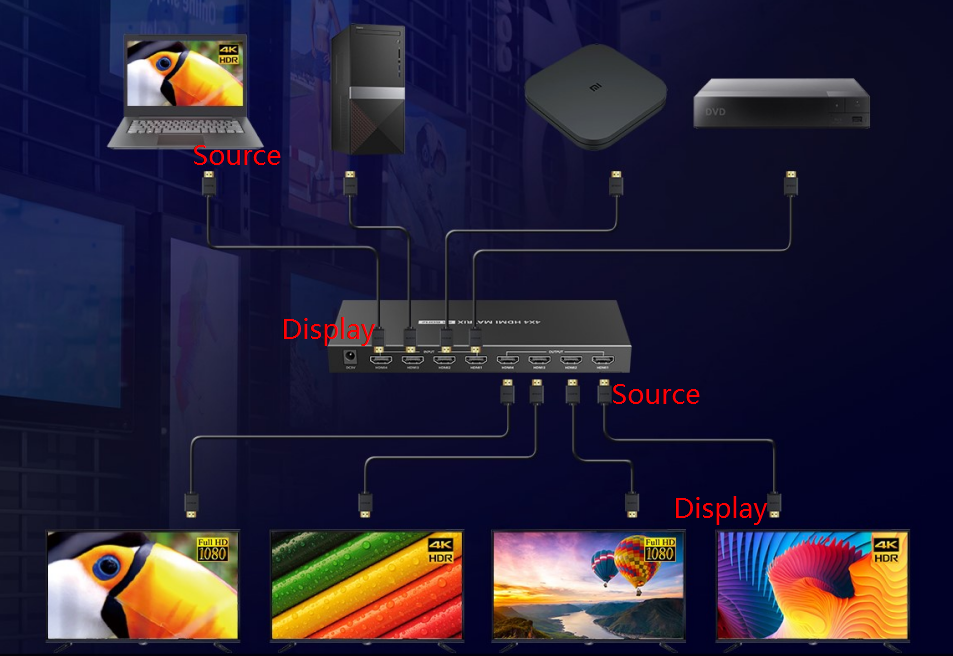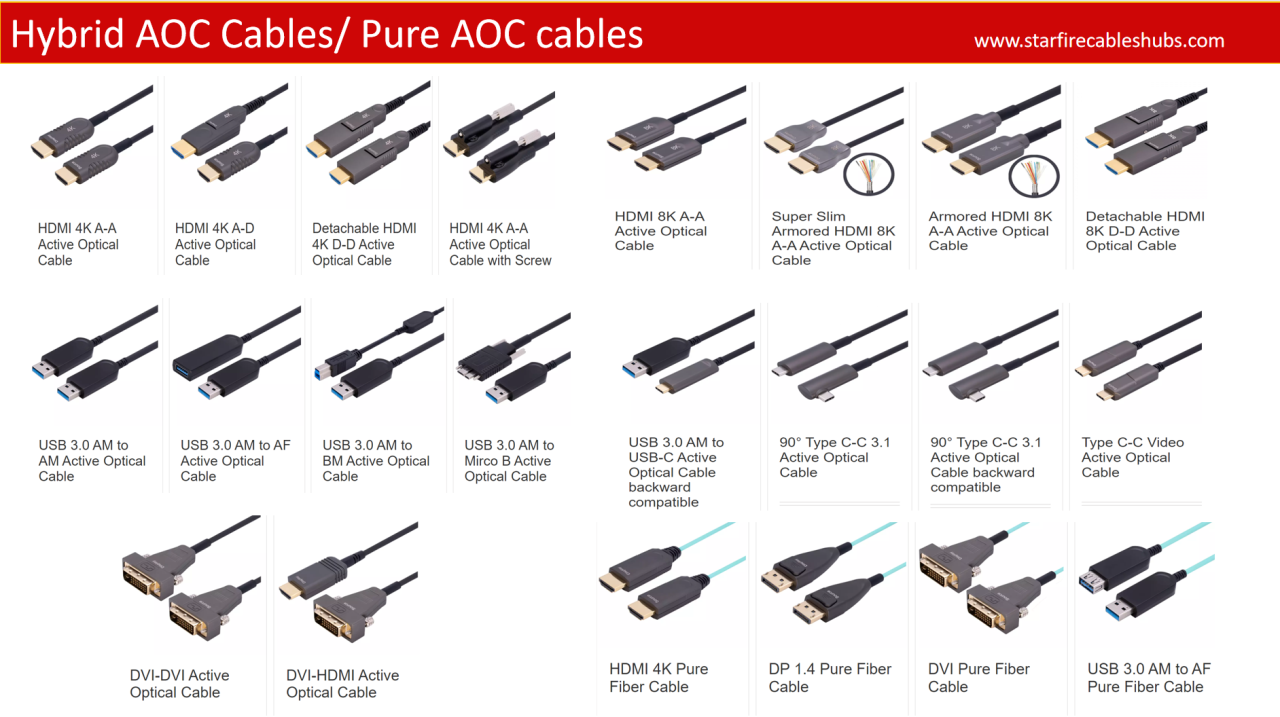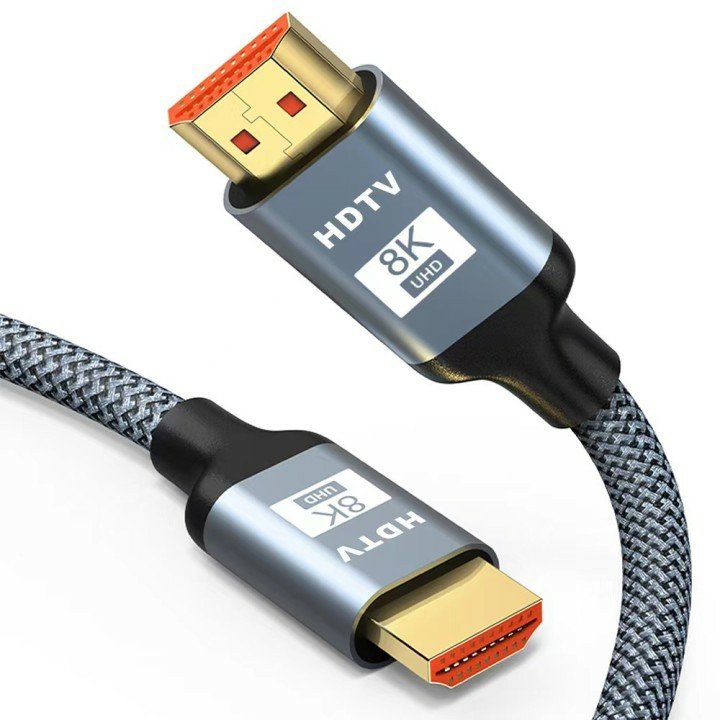Table Of Content
Table Of Content
Background
We recently received feedback from an overseas customer experiencing issues with a 15m HDMI 2.0 Active Optical Cable (AOC) not functioning correctly with their 4K 60Hz 4:4:4 HDMI Matrix Switch. This case presented an opportunity to demonstrate our expertise in resolving HDMI signal compatibility and connectivity challenges.
Initial Issue Analysis
Upon receiving the customer’s feedback, we conducted a thorough analysis to identify potential causes for the signal transmission failure:
HDMI Signal Compatibility: The customer’s setup included a 4K @60Hz 4:4:4 HDR HDMI signal. We ensured that the HDMI 2.0 AOC cable and all connected devices (CCTV NVR, HDMI Matrix Switch, and TVs) supported this resolution and refresh rate. Incompatibility with any device could lead to signal transmission failure.
HDMI Matrix Switch Auto Scaling: The HDMI Matrix Switch featured a 4K to 1080P auto-scaling function. Mismatches in resolution between the cable and devices could trigger compatibility issues. We recommended checking the HDMI Matrix Switch output settings to ensure the output resolution matched the HDMI AOC cable and display devices.
Cable Length and Signal Attenuation: At 15 meters, the HDMI AOC cable might experience signal attenuation. Despite AOC cables typically offering superior signal transmission compared to traditional copper cables, the length could necessitate a signal amplifier or repeater to maintain signal strength.
Cable Connection and Installation: We advised the customer to verify that all HDMI AOC cable connections were correct, secure, and undamaged. Ensuring proper plug-and-play functionality required checking the cable’s direction and connection sequence.
Device Compatibility: Compatibility issues might arise between different brands and models of devices. We suggested trying a different brand of HDMI Matrix Switch or an alternative model of HDMI AOC cable.
Firmware and Software Updates: Updating all devices (CCTV NVR, HDMI Matrix Switch, and TVs) to the latest firmware and software versions could resolve some compatibility issues.
Troubleshooting Steps
To further assist the customer, we recommended the following troubleshooting steps:
Check Device Support for Resolution and Refresh Rate: Confirm that all devices support 4K @60Hz 4:4:4 HDR.
Try Different Connection Configurations: Connect the HDMI AOC cable to various HDMI output ports to determine if the issue persisted.
Test with a Shorter Cable: Use a shorter HDMI cable to connect the devices and see if this resolved the issue.
Verify Connection Status: Ensure all connection points were secure and undamaged.
Conclusion
After implementing our troubleshooting suggestions, the customer received confirmation from their HDMI matrix switch supplier that the model only supported cable lengths up to 10 meters. This critical information pinpointed the cause of the issue, validating our analysis and recommendations.
Outcome
This case study underscores our commitment to providing professional and comprehensive support to our customers. By addressing and resolving complex connectivity issues, we ensure optimal performance and satisfaction with our HDMI 2.0 AOC cables. Our expertise in HDMI signal compatibility and troubleshooting reinforces our reputation as a reliable and knowledgeable connectivity solution provider.
We hope this case study highlights our capability to address and resolve connectivity challenges, demonstrating the value of our high-quality products and customer support.
For any audiovisual connectivity solution| Optical fiber communication solution, Pls. visit www.starfirecableshubs.com