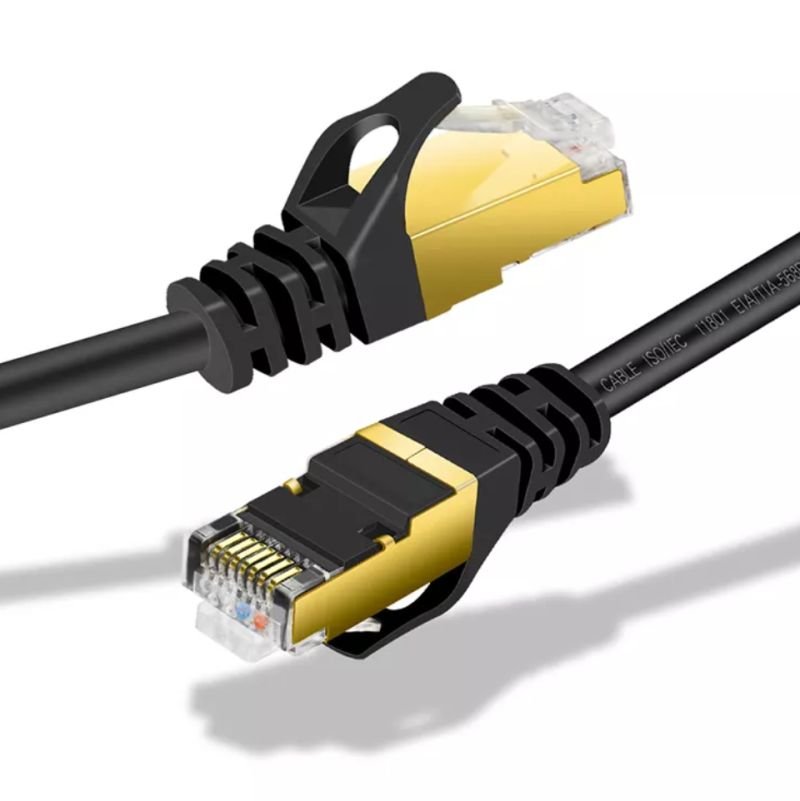Table Of Content
Table Of Content
The well-known USB icon (pictured below) is inspired by Neptune (Neptune), the god of the sea in Roman mythology (also the name of Neptune), the weapon “trident”, a powerful three-toothed harpoon. However, to avoid the harpoon-shaped design implying that people take their USB storage devices and plug them around (forks). The designer modified the three tines of the trident, changing the left and right triangles into circles and squares respectively. The three different shapes mean that a wide variety of external devices can be connected using the USB standard. Now, this icon can be seen on the connectors of various USB cables and equipment sockets. Now USB-IF has no certification requirements and trademark protection for this icon, but it has requirements for different types of USB products. The USB Type-C interface is only An interface shape, it can support USB 3.0/3.1, it can support DisplayPort output, and it can also support USB Power Delivery power supply, but these features are not necessary for every USB Type-C interface, and it is difficult for us to see it with just one interface What functions does it have, different transmission rates of the Type-C category, different protocols supported, and different identifications. is different.

For this reason, the USB-IF organization plans to develop a series of Logos for the USB Type-C interface. These Logos will be marked next to the corresponding interface, so that users can clearly know what the corresponding USB Type-C interface is used for. According to the settings of USB-IF, only the USB Type-C interface marked with the standard USB interface Logo only supports the USB 2.0 standard; the one with the “SS” or “SuperSpeed” logo supports the USB 3.0 or the first generation USB 3.1 standard , the interface rate is 5Gbps; the USB Type-C interface with “SuperSpeed+”, “10”, “10Gbps” and other signs supports the second-generation USB 3.1 standard, and the interface rate is 10Gbps.
If the interface logo uses a battery pattern as the background, then the corresponding USB Type-C interface will support the USB Power Delivery technology. After combining the above icons about the interface standard, we can know what characteristics the corresponding USB Type-C interface has. For example, a Logo with a battery pattern and “SS” and “10” marks indicates its corresponding The USB Type-C interface will support USB Power Delivery power supply technology, with a theoretical rate of up to 10Gbps, which belongs to the second-generation USB 3.1 interface. For more information, please visit: WWW.USB.ORG, the official website of the association.

Only with the USB logo: indicates that it supports USB2.0, the normal rate is 480Mb/s; USB 2.0 only has 4pin metal contacts


With the USB logo, the blue plastic core indicates that it supports USB3.0; the “SS” of USB3.0 stands for “SuperSpeed”, and the speed of USB3.0 is ten times that of USB2.0, and it is more energy-efficient than USB2.0 , at the same time, it can also be backward compatible with USB2.0. (With the USB logo, plus the word SS: indicating that it supports USB3.1, the rate is 5Gb/s;)

With the USB logo, plus the word SS, and the number 10 in the upper right corner: indicating that it supports USB3.1, and the rate is 10Gb/s;

With the USB logo, plus the word SS, the number 10 is added to the upper right corner, and the word D is added to the right: it indicates that it supports USB3.1, the rate is 10Gb/s, and it supports video display;
With a USB logo and a black background: all support the PD protocol, and the font of 5Gb/s is white, and the rest are consistent with the above! Please refer to the diagram below for details.

The series of icons provided by USB-IF can clearly identify the USB Type-C interface, which is obviously a pretty good design. However, the USB-IF organization does not mandate that all device manufacturers must use these icons. This is just an optional item. , and manufacturers have to pay authorization fees to use these icons, which is currently $4,000 per year. If you are a manufacturer, you need to do certification for each product and get a TID number before you can produce and sell it, otherwise you will face huge penalties. ,
The following are USB logos of different standards for reference.
1.Base Speed USB logo

It is only used to support Basic-Speed (12Mbps or 1.5Mbps), that is, the outer packaging, promotional materials, advertisements, product manuals, etc. of products corresponding to the USB1.1 version.
2. Base Speed USB OTG logo

It is only used to support Basic-Speed (12Mbps or 1.5Mbps), that is, the outer packaging, promotional materials, advertisements, product manuals, etc. of OTG products corresponding to USB1.1 version.
3. Hi-Speed USB logo

It is only used to support Hi-Speed (480Mbps), that is, the outer packaging, promotional materials, advertisements, product manuals, etc. of products corresponding to the USB2.0 version.
4. Hi-Speed USB OTG logo

It is only used to support Hi-Speed (480Mbps), that is, the outer packaging, promotional materials, advertisements, product manuals, etc. of OTG products corresponding to the USB2.0 version.
5. Super Speed USB

It is only used to support Super Speed (5Gbps), that is, the outer packaging, promotional materials, advertisements, product manuals, etc. of products corresponding to the USB3.1 Gen1 (formerly USB 3.0) version.
6.SuperSpeed USB Trident logo

It is only used to support Super Speed (5Gbps), that is, the USB cable corresponding to the USB3.1 Gen1 (formerly USB 3.0) version, and on the device (beside the USB interface that supports Super Speed), and cannot be used for product packaging and promotion Information, advertisements, product manuals, etc.
7.SuperSpeed 10Gbps USB logo

It is only used to support Super Speed 10Gbps, that is, the outer packaging, promotional materials, advertisements, product manuals, etc. of products corresponding to the USB3.1 Gen2 version.
8.SuperSpeed10Gbps USB Trident Logo

It is only used to support Super Speed 10Gbps, that is, the USB cable corresponding to USB3.1 Gen2 version, and on the device (beside the USB interface that supports Super Speed 10Gbps), and cannot be used for product packaging, promotional materials, advertisements, and product manuals Wait.
9. USB PD trident logo

It is only used for products that support Basic-Speed or Hi-Speed, that is, USB 2.0 or below, and also supports USB PD fast charging.
10.SuperSpeed USB PD trident logo

It is only used for products that support Super Speed 5Gbps, that is, USB3.1 Gen1 version, and also supports USB PD fast charging.
11.SuperSpeed 10Gbps USB PD Trident logo

It is only used for products that support Super Speed 10Gbps, that is, USB3.1 Gen2 version, and also supports USB PD fast charging.
12. The latest USB logo is announced: divided by transmission speed, 5/10/20/40Gbps four levels
13. USB charger logo

It is used for charger products with a Type-C port that meets the Type-C specification and can provide at least 15W output power. If the charger also has a Type-A port, the port needs to be able to output at least 4.5W. The bottom right of the charger logo needs to display the power provided by the Type-C port (the charger with multiple Type-C ports needs to display the maximum power that a single port can provide on the logo), and the standard configuration includes 15W/27W/40W/45W/ 60W, if special customization is required, please contact USB-IF.